Konqueror & Flash HowTo
You need to be running either FreeBSD 6.1
For KDE versions older than KDE 3.4.0, you also you need to install the konqueror-nsplugins port
Caveat
Note: Sound does not work with wrapped Flash 7. If you require sound, the only option at the time being is installing the linux-firefox port and using the plugin there.
Installing Flash
Since the Flash Player from Macromedia is only distributed in binary form and only for Linux, we need to install a wrapper to make it accessible for Konqueror. Install linuxpluginwrapper and the actual Flash Player linux-flashplugin7 from ports:
cd /usr/ports/www/linuxpluginwrapper && make install clean
cd /usr/ports/www/linux-flashplugin7 && make install clean
Next, edit your /etc/libmap.conf and add the following lines (if it does not exist, create it):
[/usr/local/lib/npapi/linux-flashplugin/libflashplayer.so]
libpthread.so.0 pluginwrapper/flash6.so
libdl.so.2 pluginwrapper/flash6.so
libz.so.1 libz.so
libstdc++-libc6.2-2.so.3 libstdc++.so
libm.so.6 libm.so
libc.so.6 pluginwrapper/flash6.so
Setting up Konqueror
In order for Konqueror to find the plugin for the Flash Player, you might have to add an additional search-path to the plugins-section of Konqueror's settings.
- Open Konqueror.
- In the Konqueror menubar, traverse the submenus until you arrive at:
Settings -> Configure Konqueror -> Plugins - Check the screenshot below. If you're missing a path that's shown in the screenshot, add it.
- Proceed to the Scan tab.
- Select the Scan for New Plugins button.
 |
Plugins are now searched and if everything worked well, you should see an entry for the Flash-plugin when you switch to the Plugins tab.
 |
The installation is finished.
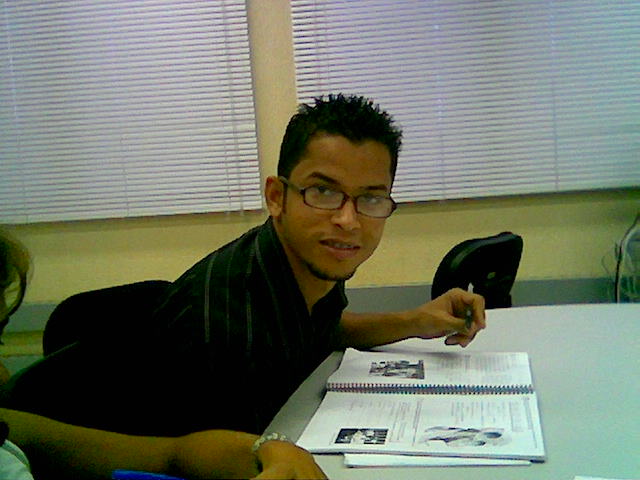
0 Comments:
Postar um comentário
<< Home